Create an application
- To log in, visit the website and click on the "login" button located in the top right corner.
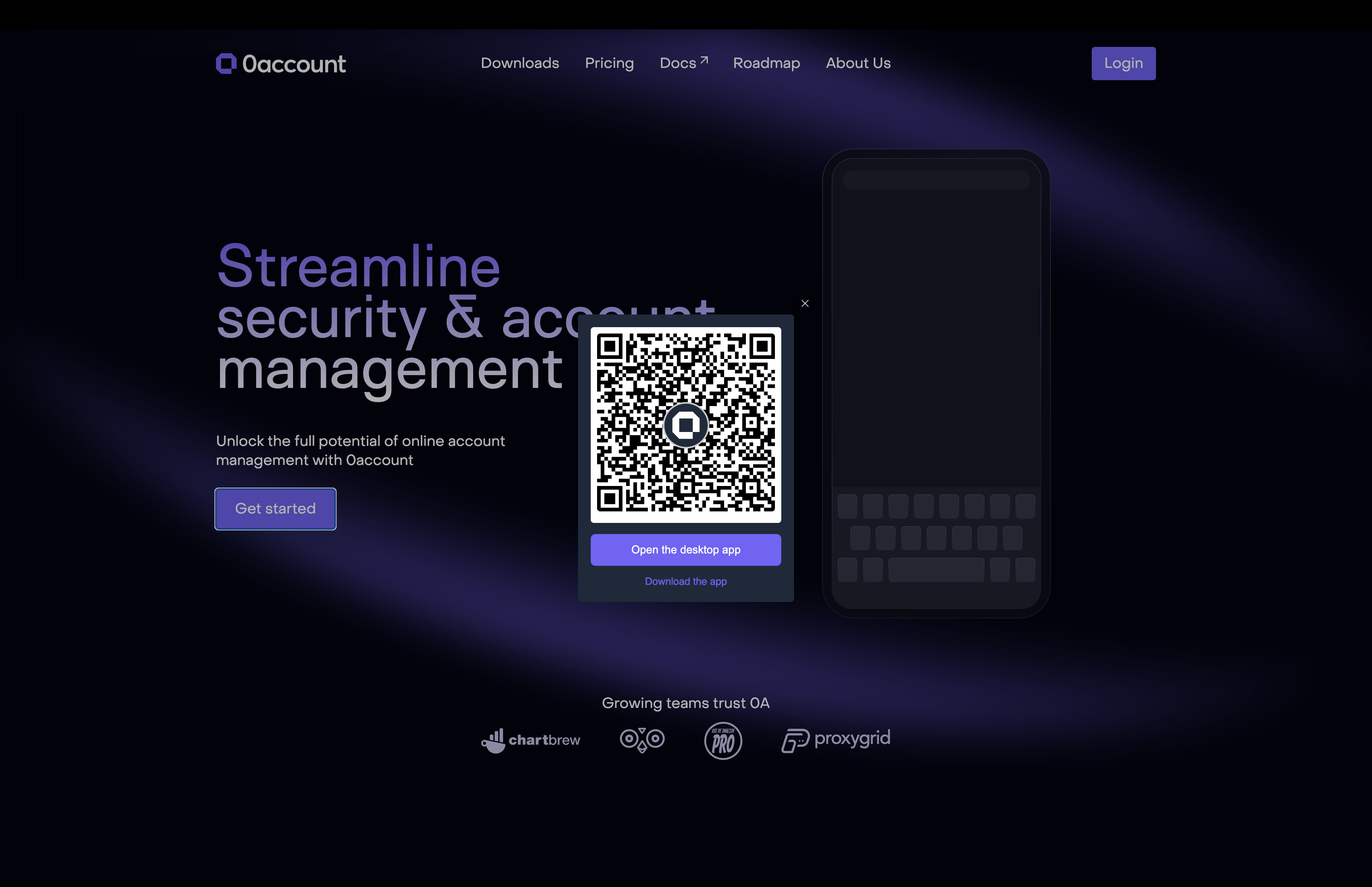
-
Download 0account app if you haven’t already.
-
Authenticate on the website using the app.
tip
In case you want to authenticate using mobile app, you can scan the QR code.
- Create a new app:
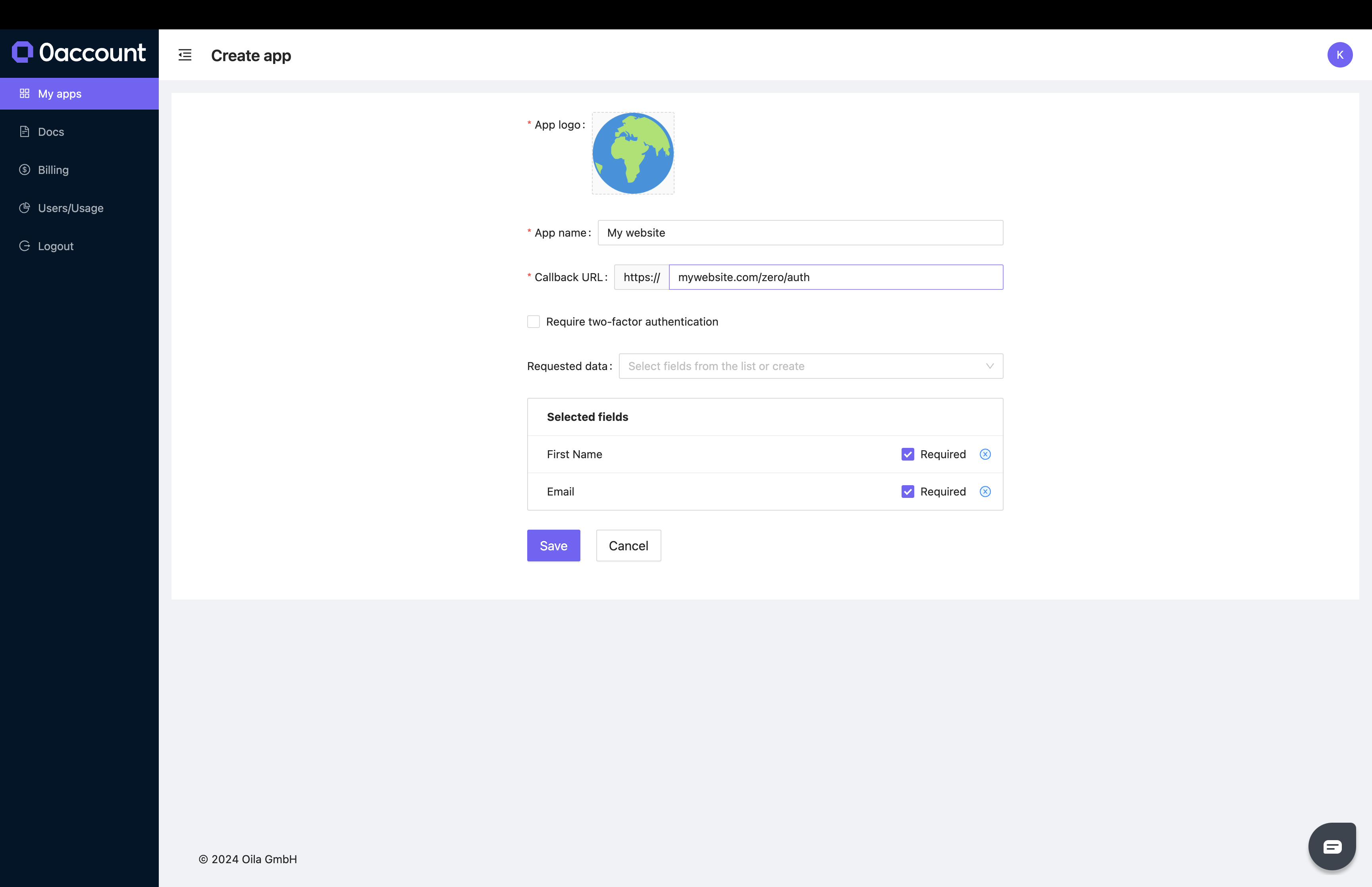
- Copy the app ID to be used for frontend integration.
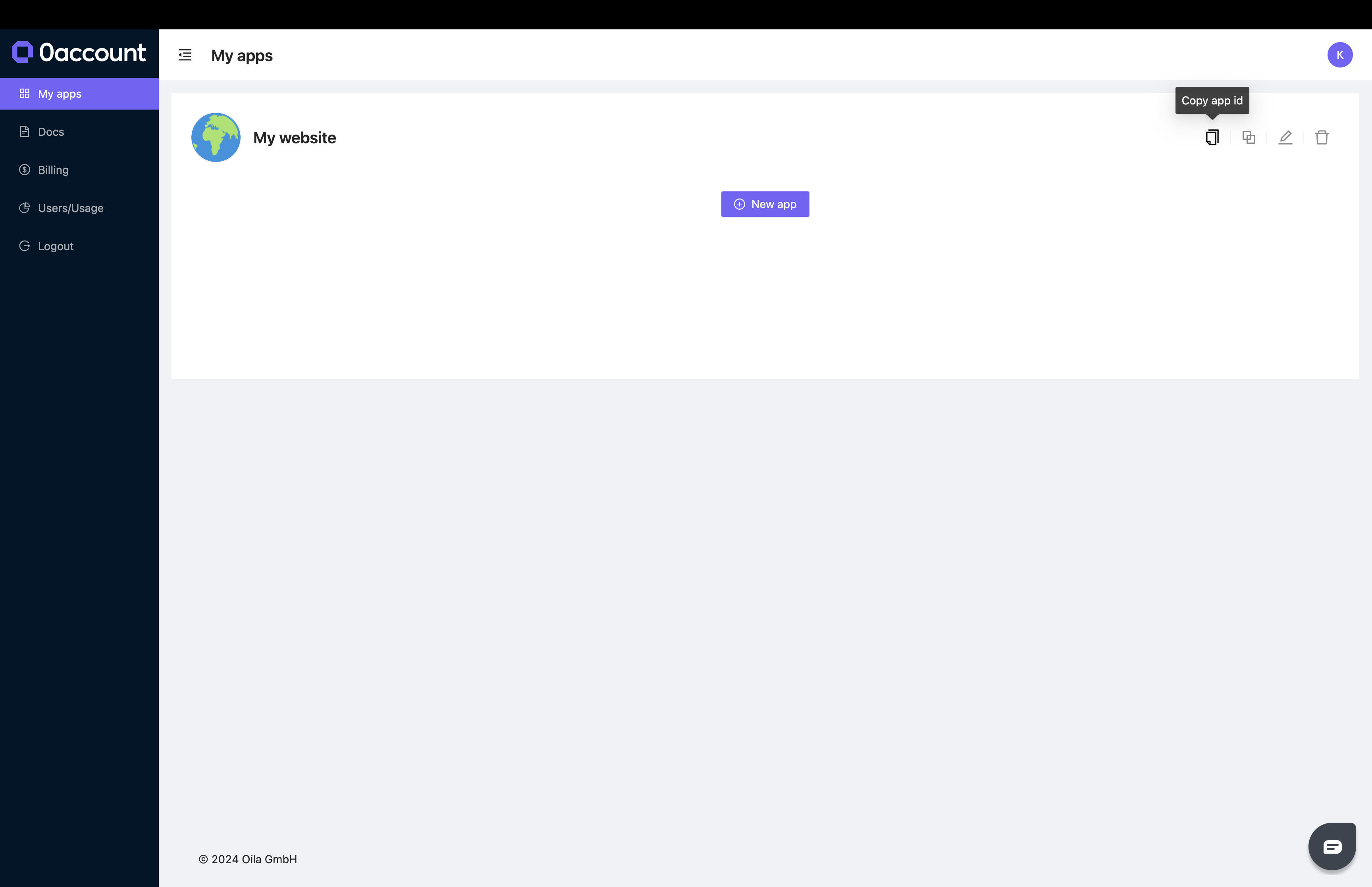
- Copy the app secret to be used for backend integration.
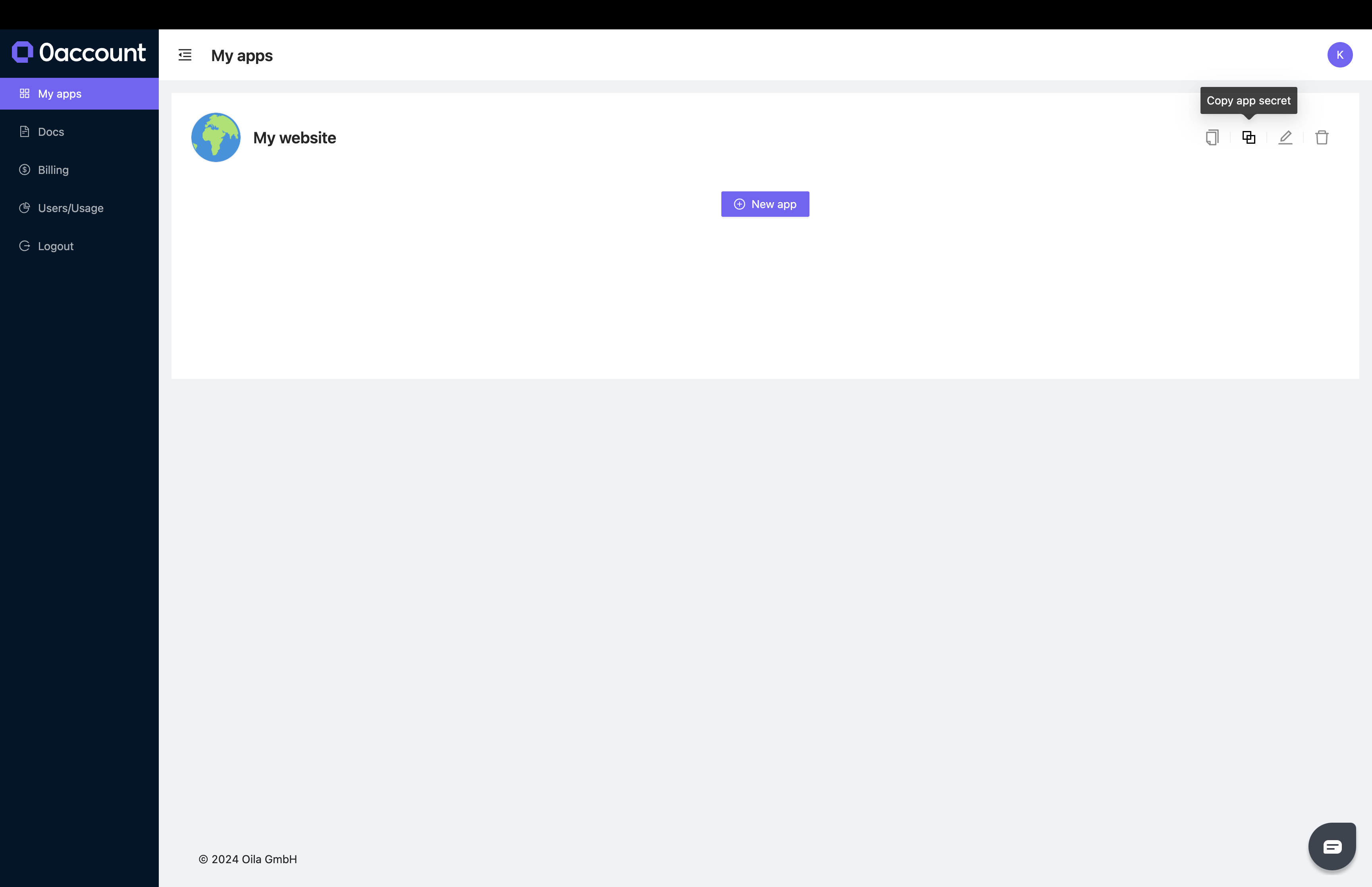
Congrats, you just created your first 0account app!
Please follow the tutorials to integrate 0account into your application.